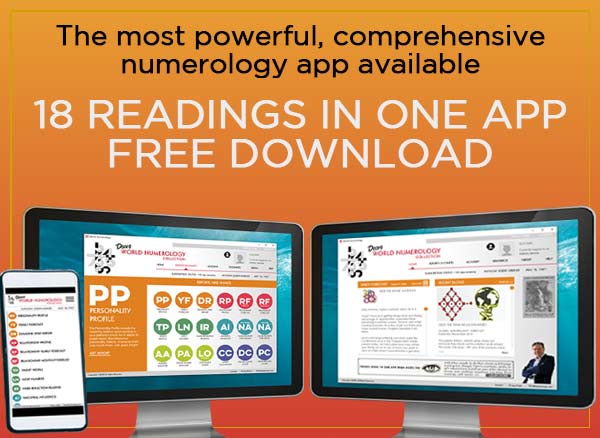DECOZ NUMEROLOGY SOFTWARE TOPICS DIALOG BOX
Turning topics on and off
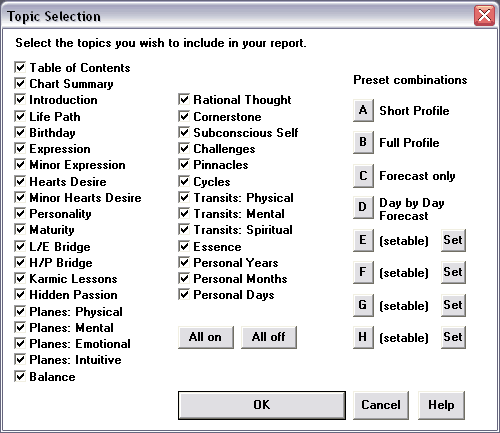
The Topics dialog box allows you to turn each topic on or off individually, to control and design a numerology reading
The buttons A, B, C, and D (preset):
A - Short Profile. This is a short version personal Numerology Reading only. Does not include a forecast and contains only the 10 or 12 most important topics of the personality chart.
B - Full Profile. This produces a reading with the complete Personality Profile (about 22/23 pages), but does not include any forecasts.
C - Forecast Only. Creates a numerology forecast containing all the cycles except the daily cycles. This reading would be about 20 pages for one year.
C - D - Day by Day Forecast. Includes only the daily cycles. Including this option increases the size of the reading to about 150/170 pages.
Set-able buttons:
These 4 buttons, E, F, G, and H, can be set by the user of the numerology software based on personal preferences. For example, you can select a number of topics to be on or off, then click button E, then click the Set button next to it, and from now on, whenever you want to produce a numerology reading based on the topics you selected, all you have to do is click the E button.
All On and All Off buttons :
These buttons turn all topics on or off. It can be a time saver because you don't have to run through the check boxes of every topic to turn them on or off.