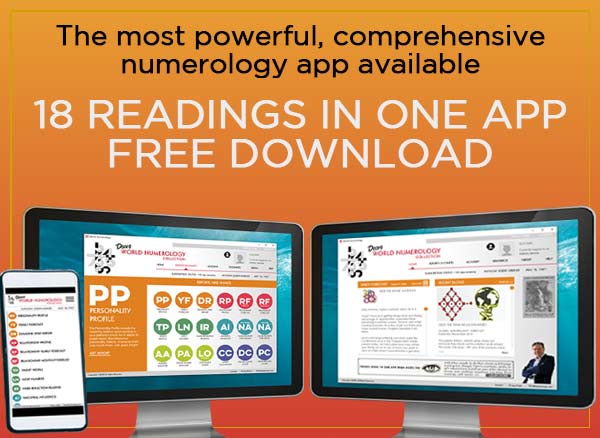Our Software is Extremely Flexible
Design your numerology readings the way you want.
Set your cycle duration 1 year or 10 years or even more.
Include or exclude Daily Forecasts and other cycles.
You are in control.
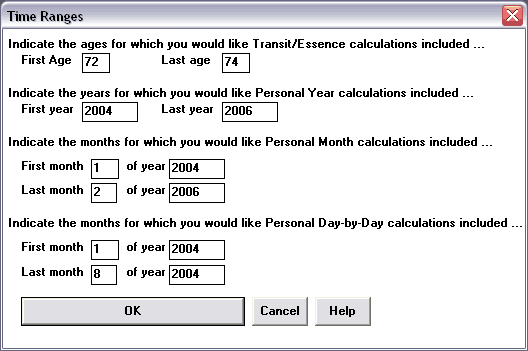
Ages set for Transits and Essence cycles
The Transit and Essence cycles run from birth day to birth day and therefore run concurrent with your age. The default setting for a numerology forecast is two years but can be changed to any number of years. (When you set your 4 custom buttons (E, F, G, and H) in the Topics dialog box, you can also set the duration of the cycles to "stick" from session to session.)
The Time Ranges dialog box lets you set the start date and ending date for each cycle you want included in your numerology reading. The Times Ranges dialog box remembers your last settings and keeps them as default settings.
-Ω-
The Yearly cycles
Personal Year cycles run concurrent with the calendar year. Here you set the number of years for which you want Personal Years included in your numerology readings.
-Ω-
Monthly cycles
Allows you to set the number of months you want included in the numerology forecast.
-Ω-
Daily cycles
You decide how many months you want to include for the daily cycles. One month of daily cycles is about 4 pages, so you don't want to add too many months. Two years is about the maximum at approximately 160 pages. More often, you want to do 6 or 12 months, to keep the numerology reading manageable.
-Ω-
OK, Cancel, and Help buttons
OK accepts your settings in the numerology software. Help buttons are found on all dialog boxes and open to pages relevant to that dialog box.
-Ω-
See also: