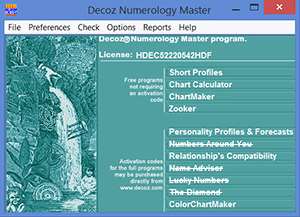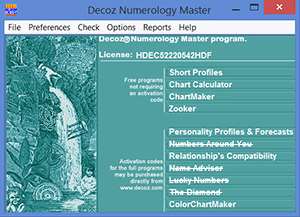FREE NUMEROLOGY PROGRAMS, ACCESSIBLE IMMEDIATELY AFTER DOWNLOAD
- ChartCalculator: Creates a complete listing of all the numbers found in
an individual's chart, including all cycles. This is different from the ColorChartMaker,
in that this program simply lists all the numbers and can fill several pages.
- Short-Profiles: A small Personal Profiles & Forecasts program but
only the Life Path number, the Expression number, and the Heart's Desire number are "unlocked." Short-Profiles
creates 6 to 8 page readings
- ChartMaker: Like the ColorChartMaker, this free program produces complete
one-page numerology charts for individuals, but in black-and-white instead of color.
- Zooker: A fun computer game / puzzle, designed by Hans Decoz.
- Personality Profiles and Future Forecasts: Generates complete personality
profiles, future forecasts, and daily forecasts for individuals.
- Numbers Around You: free with purchase of the Personality Profiles and
Future Forecasts software, this module analyzes address and phone numbers, and helps you
find lost objects with the help of numerology.
- Relationship's Comp: Generates relationship compatibility readings by
comparing the individual charts of two people.
- ColorChartMaker: Produces complete color numerology charts for individuals,
including 49 years of cycles - all on one easy-to-oversee page.
- Lucky Numbers: Creates a Lucky Number reading based on an individual
name and birth date.
- NameAdvisor: Analyzes and compares up to eight numbers/names/text strings/
or combinations. Used to select name changes, product names, business names, street addresses,
telephone numbers, and so forth.
- Diamond: The Diamond, like the I Ching, reveals the interaction between
the spiritual and the physical body.
PROFESSIONAL SOFTWARE VERSUS PERSONAL USE PROGRAMS
We no longer offer this numerology software for personal use. Professional versions only.
The new World Numerology App has replaced our personal use software.
UPGRADING YOUR NUMEROLOGY SOFTWARE
When you click "License / Upgrade / Add" on the Front Page, a pop-up box appears
telling you how and where you may order additional software, and which programs are currently
unlocked and working.
When you wish to upgrade your software, you will need to obtain an Activation Code by using the
secure order form at www.worldnumerology.com. Simply order the software you wish to upgrade. Include the
name under which you originally purchased your software, your License number (which you can find
by clicking Upgrade on the Front Page), and anything else you want us to know.
Once you have your Activation Code, click Upgrade, and enter your Code number in the space
provided. With a valid code, your new software will be unlocked immediately.
SETTING PREFERENCES
Here is where you can make choices that "stick" from session to session.
- default Font: you can set your preferred font face and point size.
See also Fonts.
- default Topics: you can set the default topics to include in your reports.
- W/Y as vowel/consonant: normally, the program makes the appropriate
choices automatically; but you may override that by setting "Your choice". In
this mode, whenever you enter a name containing a W, Y, *, or #, you will be prompted with
a reminder to make your own choices. See Letters Y and W for details.
- Life Path calculation method: although most modern numerologists calculate
the Life Path number by using what we call "method A", others prefer slightly
different methods. Following our goal of providing you with an unusually flexible numerology
tool, we provide the ability to choose among three methods of making this calculation.
On the Preference dialog box, these choices are called "methods A, B, and C".
See Choosing the Life Path calculation method and Mathematical Procedures for details.
- default Viewer mode: if you choose "Direct", your reports
are displayed on the screen with links that let you jump from Index and Summay Chart items
to the corresponding text chapters. "WordPad" mode causes your readings to be
formatted as WordPad files, and opened in a WordPad window upon completion. See also Viewer
Mode.
- Author name (professional programs only): this Preference allows you
to replace the default name of the author (Hans Decoz) with your name or the name of your
business. The name entered here will appear on the cover page of each reading you generate.