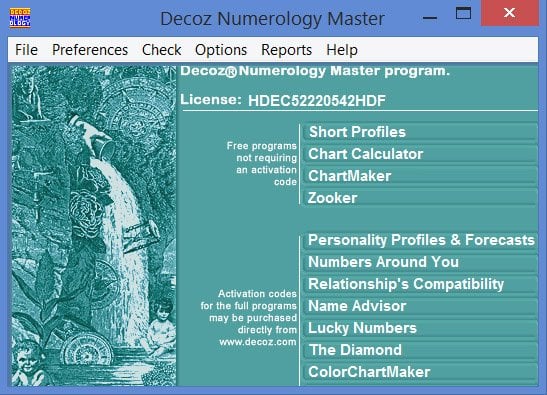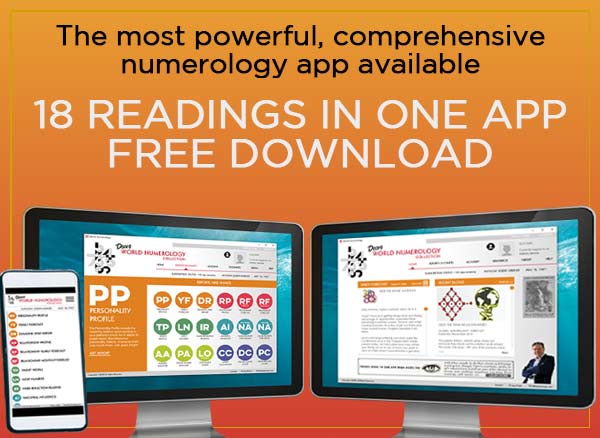Wrong activation code for my numerology software
If the activation code we sent you does not work, it means we have a different license number on file than the one assigned to you during installation. The license number assigned to you was created with the first letter of your first name, the first three letters of your last name, and your date of birth. If it appears incorrectly in our data base, the activation code will not work. To correct this, send an email to [email protected] that includes your full name at birth, your date of birth, and the license number shown in the opening page of your software, and we will reply with the correct activation code
Missing text archive error message
Most often, this is caused by renaming, moving, or altering files inside of your C:\Decoz
folder, or because the software was moved to a different hard drive, or copied to a new
computer without going through the setup routine (using the setup file), or the file became corrupted. To solve this issue, remove and replace the software
Getting a "No license has been issued" error message
Most often, this is the result of having more than one Decoz Numerology master program open on your desktop. Try closing all programs, and then open the Decoz program only once
Create numerology readings and charts
For detailed instructions, view the extensive Decoz Software Help manual which takes you through each step from setting up to creating reports. NOTE: Windows 10 doesn't support the built-in help file. You will find all the information here.
Locating readings you have already done
Clicking the Readings command in the program's top menu bar opens a window revealing an alphabetical list of every reading you have made. You can also find the Readings folder on your hard drive at C:\Decoz\Reports