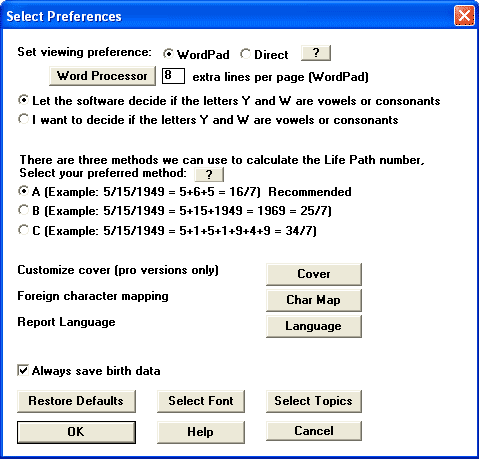Decoz® is the Leading Numerology Software Developer Since 1987
We offer 2 programs for professionals or businesses
DECOZ NUMEROLOGY MASTER PROGRAM
Currently 50% OFF! (Installs on PC/Windows only)
Highly customizable, design your own readings; what to include, cycles duration, etc. Make 10 page or 200 page reports - or anything in between.
Learn about the master program below.
OUR POPULAR ONLINE~PROFESSIONAL PROGRAM
Access from any device, choose from 14 pre-designed readings - white-labeled and emailed automatically to you and/or your client. Create your own custom cover and introduction.
Learn more about the Online program here.
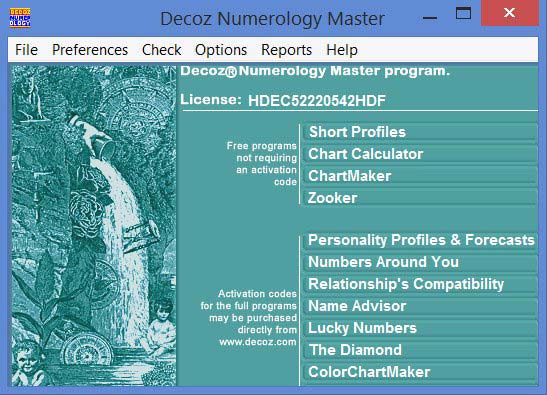
The Decoz Numerology Master program
A suite of software components that puts the knowledge and insight of an expert Numerologist into your hands.
How it works
The Topics Dialog box gives you full control!
Which topics you want to include or exclude, duration of cycles, and more.
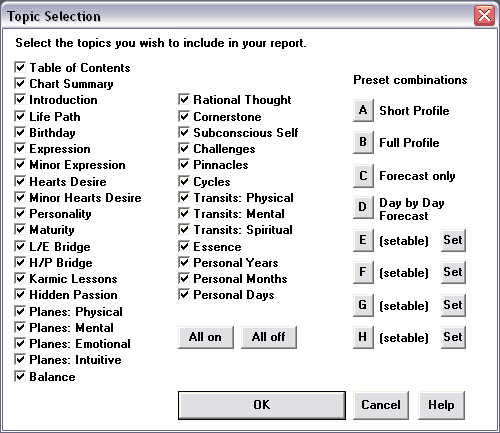
Our software generates the Most In-Depth Readings available
25% to 40% more content than our nearest competitor
More about our Topics dialog box
Decoz Professional Numerology Software is Modular...
The following components are included
Personality Profiles ( sample reading)
Yearly, Monthly, and Daily Forecasts ( sample reading)
Relationship Profiles and Forecasts ( sample reading)
Name Advisor for people and business ( sample reading)
Diamond Spirit Reading (sample reading)
Lucky Numbers (sample reading)
Address Analyzer, Phone nr. Analyzer, Lost Object Finder ( sample reading)
DecozChartMaker - Color version (free) (sample chart)
Numerology Chart Calculator (free) (sample chart)
Short Profiles (free) (sample reading)
Our Software is Customizable
Create readings the way you want
Easily change font styles and reading layouts.
Enter names using nearly any western character, not just the 26 characters of the English alphabet.
The Personality Profile and Yearly forecast are in English, Spanish, or Portuguese - all other report types are in English only.
More about Preference Settings
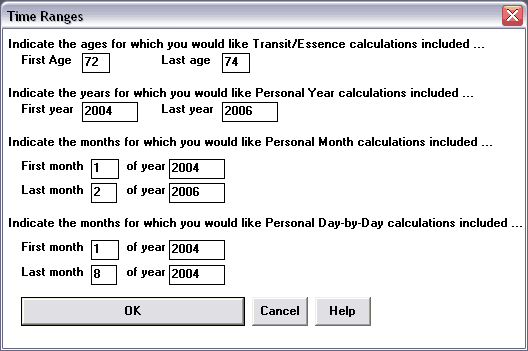
Our Software is Easy to Use
Each component uses the same software format - learn to use one, and you've mastered them all!
Each person's information is saved in a profile log, so you can easily run future readings for them.
Easily select cycles and their duration - as far as you want.
See a review by Hank Friedman for Mountain Astrologer magazine
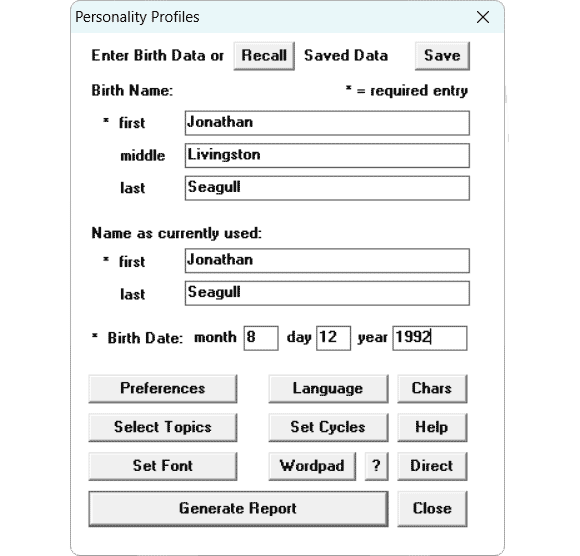
Save and Recall birth data, set fonts, cycles, language, topics, and more right from the birth data entry form.
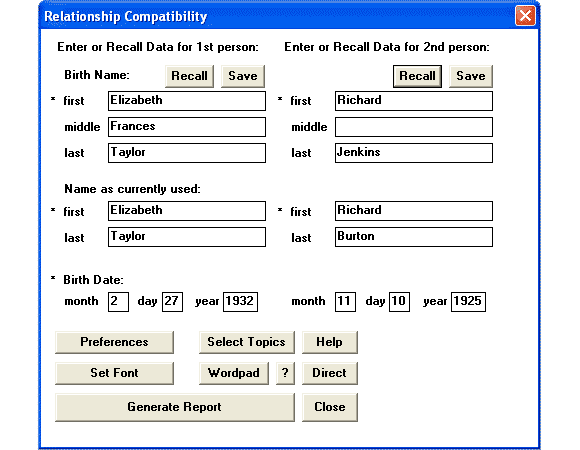
Make Relationship Compatibility Profiles and Forecasts.
Our birth data entry form is simple and efficient.
What you should know about numerology software and how different programs compare.
The Help file for our software is extensive.
ON SALE - FOR A SHORT TIME ONLY: 50% OFF ALL PROGRAMS
Make and sell the most complete and in-depth numerology readings available
Personality Profiles and Forecasts: $244 (Reg. $489)
Relationship Profiles and Forecasts: $89 (Reg. $179)
*Personality Profiles/Forecasts & Relationship Profiles/Forecasts Combined $299 (Reg. $599)
Diamond reading: $69 (Reg. $139)
Name Advisor: $55 (Reg. $99)
Lucky Numbers: $55 (Reg. $99)
*Complete bundle: $399 (Reg. $899)
All Windows Operating Systems
No Mac version, sorry. (Unless you have a virtual Windows program installed)
If your order comes in after business hours, you will receive your activation the next business day.
FREE TRIAL VERSION
Take our Decoz Numerology Master program for a spin. No strings attached, no cc or email address required. Just install and try it out. PC/Windows only.
Download a free trial version - includes mini-readings, one full report, and anything else you need to test-drive this software.
If you like what you see and you want to purchase, make a note of the license number showing on the programs opening page for faster processing and activation.
Get your trial version now.
REGISTERED OWNERS:
Need to replace your numerology software?
Click here to download the software. Double-click to install, then send an email with the license number showing on the program's opening page to [email protected]
See also our support page for the Decoz Numerology Master program.
Installation instructions for the Decoz Numerology Master program.
- Check your download folder for a file named decoz-setup.exe.
- Double-click to install.
- Enter your correct birth data when prompted during installation.
- Do not change the directory path during installation.
- Do not move the folder C:\Decoz to another location on your hard drive.
- Do not attempt to copy the software from one computer to another, it will not work.
- You can make one personality profile to try the program. Use the default settings.
- You can make unlimited Short Profiles.
- Take your time to try the different dialog boxes and options.
- If you have any questions, contact [email protected].
How to create a reading using our numerology software
To create a reading, open your Decoz® Numerology Master Program and select the report type you want. Enter names and birth dates in the Edit Data dialog box. Choose desired topics and cycles.
The Preferences dialog box can be accessed from the menu bar. Check tells you which report is currently being generated. Options let's you select the word processor (it is recommended to keep it at Wordpad for a .rtf file, which can be opened in Word and any other word processor). Reports sends you to the folder where your reports are stored. Help only works in older Windows operating systems, but we have an extensive help section on our site.
To create, print, and email a color numerology chart:
-
Use ColorChartMaker and enter the individual's data in the Edit Birth Data dialog box.
-
Select the starting year for the Personal Year cycle and the starting age.
-
Click OK to view the color chart.
-
Click Bitmap in the menu bar to save the chart as a Bitmap file.
-
The chart is stored in the folder C:\Decoz on your hard drive.